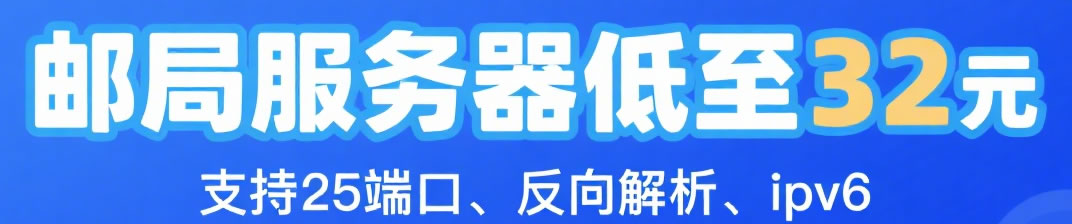NTP:NTP 是网络时间协议(Network Time Protocol),它是用来同步网络
中各个计算机时间的协议。其对时精度在局域网内可达 0.1ms,且相较于
ntpdate 方式,ntp 对时更加平滑,不会造成时间跳跃式突变。
1.操作安系统出厂默认已安装 ntp 包,但 ntp 服务未自启动,需要进行
配置后再行启动,配置文件为/etc/ntp.conf,ntp 服务使用的端口号是 123,
使用 rpm -qa | grep ntp 命令查询当前系统是否已安装 ntp 包。
2. 客户端配置
vi /etc/ntp.conf 文件,找到如下内容
server 0.rhel.pool.ntp.org iburst
server 1.rhel.pool.ntp.org iburst
server 2.rhel.pool.ntp.org iburst
server 3.rhel.pool.ntp.org iburst
将这默认 4 行 server 开头的行添加#注释,并在上面添加一行:
server <时钟设备对时的 IP 地址> iburst 如下图所示

3. 服务端配置
vi /etc/ntp.conf 文件,添加内容
restrict 192.168.1.0 mask 255.255.255.0 nomodify notrap
//表示允许 192.168.1.0 网段所有的机器与该服务器进行对时
server 127.127.1.0
//在不联网的时候可以把本机时间作为同步时间源
fudge 127.127.1.0 stratum 10
//设置 ntp 优先级。stratum 取值是 0-16,数字越小优先级越高
4. 服务端和客户端都启动 ntp 服务并设置开机自启动
systemctl start ntpd.service
systemctl enable ntpd.service
在客户端查看与服务端的对时状态:ntpq -p
用 date 命令查看客户端和服务端的时间是否一致。
最后使用crontab -e 添加一个定时任务,让系统定时去执行任务。
SHELL=/bin/bash
PATH=/sbin:/bin:/usr/sbin:/usr/bin
MAILTO=root
# For details see man 4 crontabs
# Example of job definition:
# .—————- minute (0 – 59)
# | .————- hour (0 – 23)
# | | .———- day of month (1 – 31)
# | | | .——- month (1 – 12) OR jan,feb,mar,apr …
# | | | | .—- day of week (0 – 6) (Sunday=0 or 7) OR sun,mon,tue,wed,thu,fri,sat
# | | | | |
# * * * * * user-name command to be executed
*/300 * * * * /usr/sbin/ntpdate -u 192.168.1.1 >/dev/null 2>&1
版权声明:本文内容由互联网用户自发贡献,该文观点仅代表作者本人。本站仅提供信息存储空间服务,不拥有所有权,不承担相关法律责任。如发现本站有涉嫌抄袭侵权/违法违规的内容, 请发送邮件至2705686032@qq.com 举报,一经查实,本站将立刻删除。原文转载: 原文出处: